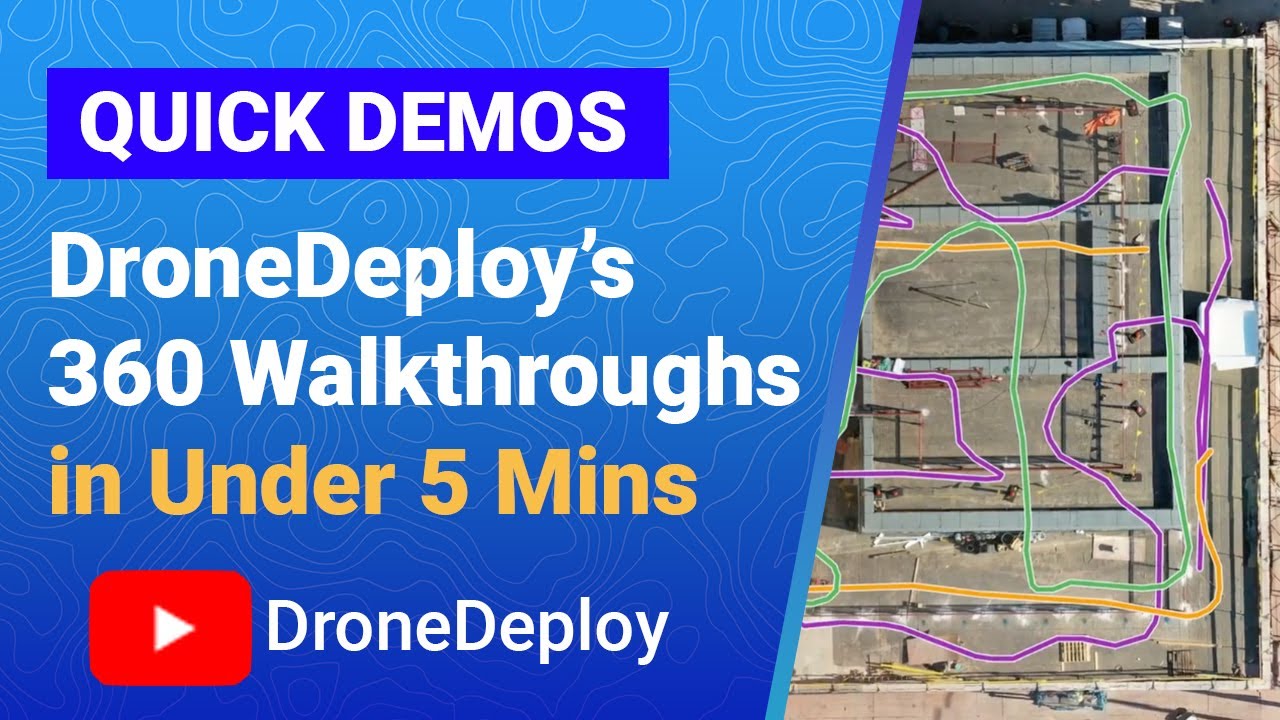How to use drone deploy – How to use DroneDeploy? It’s easier than you think! This guide walks you through everything from setting up your account and planning your flight to processing data and sharing your results. We’ll cover essential features, troubleshoot common issues, and even explore advanced applications to help you unlock the full potential of DroneDeploy for your projects. Get ready to take your drone operations to the next level!
Whether you’re a seasoned drone pilot or just starting out, this comprehensive tutorial will equip you with the knowledge and skills to confidently use DroneDeploy for various applications, from construction site surveys to precision agriculture. We’ll break down complex processes into manageable steps, ensuring a smooth learning experience.
Getting Started with DroneDeploy

DroneDeploy simplifies drone data acquisition and analysis. This section covers account creation, subscription options, and drone connection.
Creating a DroneDeploy Account and Setting Up a Profile
Creating a DroneDeploy account is straightforward. Visit the DroneDeploy website, click “Sign Up,” and follow the on-screen instructions. You’ll need to provide an email address and create a password. After account creation, you’ll be prompted to set up your profile, including your name, company (if applicable), and potentially your drone model. This information helps DroneDeploy personalize your experience and optimize the platform for your specific needs.
DroneDeploy Subscription Plans
DroneDeploy offers various subscription plans catering to different needs and budgets. These plans typically range from basic options suitable for individual users to enterprise-level plans with advanced features and support. Key features often included are the number of flights allowed, data storage capacity, and access to advanced processing tools. Review the pricing page on the DroneDeploy website for the most up-to-date information on available plans and their respective features.
Connecting Your Drone to the DroneDeploy App
Connecting your drone involves several steps. First, ensure your drone’s firmware is updated. Then, open the DroneDeploy mobile app and select your drone model. The app will guide you through the connection process, which often involves pairing your drone’s controller with your mobile device via Bluetooth or Wi-Fi. Once connected, you can begin planning and executing your flights directly through the app.
Planning Your Drone Flight

Effective flight planning is crucial for efficient data acquisition. This section covers designing flight plans, adjusting parameters, and optimizing flight paths.
Designing a Flight Plan
DroneDeploy provides intuitive flight planning tools. You’ll define the area you want to map by drawing a polygon on the map interface. Specify the desired altitude and overlap percentage (typically 70-80% for sidelap and 60-70% for frontlap to ensure sufficient image overlap for accurate processing). Higher overlap increases processing time but improves data quality. The application automatically generates a flight path based on your specifications.
You can further refine the flight path manually if needed.
Adjusting Flight Parameters
DroneDeploy allows for customization of flight parameters like speed, altitude, and camera settings (e.g., ISO, shutter speed). Adjusting these parameters allows you to optimize the flight for specific conditions. For instance, lower altitudes improve image resolution but reduce flight time, while higher altitudes cover larger areas faster but with potentially lower resolution. Experimentation and understanding of your drone’s capabilities are key to finding the optimal settings for each flight.
Optimizing Flight Paths
Efficient flight paths minimize flight time and battery consumption while ensuring complete coverage. DroneDeploy’s algorithms generally create efficient paths, but manual adjustments might be necessary for complex areas or obstacles. Consider the wind conditions and any potential hazards when planning your flight path to ensure safe and efficient data acquisition.
Executing the Drone Flight

This section details pre-flight checks, in-flight monitoring, and handling unexpected events.
Pre-Flight Checklists and Safety Procedures
Before each flight, conduct a thorough pre-flight checklist. This includes verifying battery levels, checking for any damage to the drone, confirming GPS signal strength, and reviewing the flight plan. Always adhere to local regulations and airspace restrictions. Ensure you have a clear understanding of emergency procedures in case of unexpected events.
In-Flight Monitoring
DroneDeploy’s app provides real-time monitoring of your drone’s flight progress. You can track the drone’s location, battery level, signal strength, and image capture status. This allows you to intervene if necessary and ensure a smooth flight. Real-time data visualization allows for quick identification of potential issues.
Handling Unexpected Events
Unexpected events, such as low battery or signal loss, can occur. DroneDeploy’s features often include automatic return-to-home functionality in case of signal loss. Always have a backup plan, such as a secondary battery, and be prepared to manually land the drone if necessary. Understanding your drone’s limitations and having a safety plan are critical for mitigating risks.
Processing and Analyzing Drone Data
This section explains how to upload, process, and interpret the data acquired during your drone flight.
Getting started with drone mapping? Planning your flights and processing the data can seem tricky, but it’s easier than you think! Check out this awesome guide on how to use DroneDeploy to learn the basics. From mission planning to creating stunning 3D models, mastering DroneDeploy opens up a world of possibilities for your drone projects.
So, dive in and start exploring!
Uploading and Processing Drone Imagery
After your flight, upload the captured imagery to the DroneDeploy platform. The platform automatically processes the images using sophisticated algorithms to generate various data products. The processing time depends on the amount of data and the chosen processing options. You’ll receive notifications when the processing is complete.
Data Processing Options
DroneDeploy offers various data processing options, including orthomosaic creation (a georeferenced mosaic of images), 3D modeling (creating a three-dimensional representation of the area), and point cloud generation (a collection of three-dimensional points representing the terrain). The choice depends on your specific needs and analysis goals.
Comparing Processing Methods
Orthomosaics are ideal for measuring areas and creating accurate maps. 3D models are useful for visualizing terrain and identifying elevation changes. Point clouds offer highly detailed three-dimensional information suitable for precise measurements and analysis. The optimal method depends on the application. For example, orthomosaics are sufficient for simple area measurements, while 3D models are necessary for complex terrain analysis.
Analyzing and Interpreting Data
This section focuses on data analysis techniques, interpretation, and data export.
Data Analysis Techniques and Applications
| Technique | Description | Use Cases | Limitations |
|---|---|---|---|
| Area Measurement | Calculating the area of a specific region within the processed data. | Land surveying, construction progress monitoring | Accuracy depends on image resolution and processing quality. |
| Volume Calculation | Determining the volume of materials like stockpiles or excavations. | Mining, construction, agriculture | Requires accurate elevation data and precise 3D modeling. |
| Change Detection | Identifying differences between datasets acquired at different times. | Infrastructure monitoring, environmental assessment | Requires accurate registration of datasets and may be affected by seasonal variations. |
| 3D Modeling Analysis | Analyzing three-dimensional models for various measurements and insights. | Site planning, volumetric analysis, and visualization. | Processing time and computational resources can be intensive. |
Identifying and Interpreting Key Features
Processed data reveals key features and insights. Area measurements provide precise land area calculations. Volume calculations quantify material quantities. Change detection highlights differences between datasets, revealing changes over time. For example, comparing orthomosaics from different dates can show construction progress or vegetation growth.
Exporting Data, How to use drone deploy
DroneDeploy allows exporting data in various formats. Common formats include PDF reports for sharing, KML files for integration with GIS software, and shapefiles for use in various mapping applications. The export options provide flexibility for integrating the data into other workflows and applications.
Sharing and Collaborating on Projects
DroneDeploy facilitates collaboration and project sharing.
Sharing Data and Reports
Processed data and reports can be easily shared with collaborators via email or direct links. Access control features allow you to manage who can view and edit the project data.
Getting started with DroneDeploy is easier than you think! First, you’ll need to create an account and familiarize yourself with the interface. Then, check out this excellent guide on how to use DroneDeploy to learn about flight planning and data processing. Finally, practice flying your drone and analyzing the resulting data to master the platform.
Understanding how to use DroneDeploy will significantly improve your workflow.
Collaboration Features
DroneDeploy’s collaboration features include project sharing, allowing multiple users to access and work on the same project. Comment annotations enable team members to discuss specific areas of interest within the data.
Team-Based Projects
DroneDeploy is well-suited for team-based projects. For instance, a construction team can use it to monitor progress, measure quantities, and identify potential issues. Multiple team members can access the same project, share observations, and collaboratively analyze the data.
Advanced DroneDeploy Features: How To Use Drone Deploy
DroneDeploy offers advanced features for specialized applications and industries.
Advanced Features and Industry Applications
Advanced features include automated flight planning for repetitive tasks, precision agriculture applications for optimizing crop management, and integration with other software for seamless workflows. DroneDeploy is used in various industries, including construction (progress monitoring, volumetric calculations), agriculture (crop health assessment, irrigation optimization), mining (stockpile measurement, site monitoring), and insurance (damage assessment, property surveys).
Troubleshooting Steps
- Check internet connectivity for uploading and processing data.
- Verify drone firmware is up-to-date.
- Ensure sufficient battery levels before and during flight.
- Review flight logs for error messages.
- Consult DroneDeploy’s help documentation or support team.
Illustrative Examples
This section provides detailed examples of DroneDeploy workflows and real-world applications.
Typical DroneDeploy Workflow
Imagine a construction site. First, the surveyor uses DroneDeploy to plan a flight over the site, specifying the area, altitude, and overlap. The drone then autonomously captures images. After uploading the images to DroneDeploy, an orthomosaic is generated, providing a detailed map of the site. Volume calculations are then performed on excavated areas to track progress and material quantities.
Finally, a PDF report is generated and shared with the project stakeholders.
Real-World Problem Solved with DroneDeploy
A mining company used DroneDeploy to monitor the volume of ore in a stockpile. Traditional methods were time-consuming and inaccurate. Using DroneDeploy, the company planned a flight, captured high-resolution imagery, and generated a 3D model of the stockpile. The volume calculation from the 3D model was significantly more accurate and efficient than previous methods, leading to improved inventory management and reduced operational costs.
The data also allowed for better planning of extraction and transportation logistics.
Mastering DroneDeploy opens up a world of possibilities for data acquisition and analysis. From initial flight planning to in-depth data interpretation, you’ve learned how to streamline your workflow and extract valuable insights from your drone imagery. Remember to explore the advanced features and keep practicing – your drone data analysis skills will only improve with experience. Happy flying!
Essential Questionnaire
What types of drones are compatible with DroneDeploy?
DroneDeploy supports a wide range of drones from various manufacturers. Check their website for a complete list of compatible models.
How much does DroneDeploy cost?
DroneDeploy offers different subscription plans to suit various needs and budgets. Visit their pricing page for detailed information.
Can I use DroneDeploy offline?
No, DroneDeploy requires an internet connection for most functionalities, including flight planning, data processing, and sharing.
What kind of data can I export from DroneDeploy?
You can export data in various formats including orthomosaics, point clouds, 3D models, and shapefiles, depending on your processing choices.